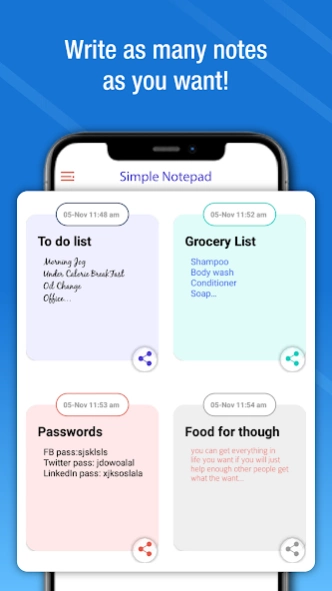Simple Notepad – Color Note 1.5.8
Free Version
Publisher Description
Simple Notepad – Color Note - Multicolor Notepad with sticky notes and notebook with quick notes for notetaker
Notepad with sticky notes to organize your thoughts on notebook of this note taking app. Write notes using notepad of the “Simple Notepad – Color Note”
Note Pad app brings you with a systematic solution to list down your grocery list, to-do list, or just use it as your personal diary in the form of short notes or sticky notes. This Notepad app helps you to write notes, memo, and create stickies on the notebook. You can add your daily schedule in the form of sticky notes, important deadlines, and use them to save your essential notes in this simple writing pad app. In addition, you can also add your notes in this simple notepad or notebook using different font styles that will give an elegant look to your notes on the writing pad.
🔖COLOR NOTE & STICKY NOTES🔖
Notepad – Color Note has an attractive user interface to write notes with bright colors which engage the user. This writing pad enables you to add notes, memo, and stickies with multiple font options which you can use to write sticky notes and make your notebook aesthetically pleasing. Moreover, you can opt for various colors of notes to suit your aesthetic sense with this color note app. The notepad also has an option to switch between different languages, so it is easier for you to jot down your thoughts in the form of memo and make notes of important tasks.
🔖WE CARE ABOUT YOUR PRIVACY🔖
You can protect your notes, memo, stickies and write down your secrets 🔐 in our Notepad – Color Note app. In this notepad we provide the option to lock down your notes, memo, and stickies with passwords. Your important tasks are safe with us, you can save your secret tasks, secret notes and create a confidential writing pad with this notepad. Furthermore, this protects your notes from being seen by any unwanted eye or unauthorized access. With this notepad, you can choose whatever password you want and protect your important notes with our app easily.
🔖SHARE NOTES EASILY🔖
Notepad – Color Note makes sharing your notes easier. You can share your notes easily with this notepad app. Do you want to share your notes with this sticky note app. In addition, you can share your grocery list with your family by using notepad, also you can share class notes or memo with your friends with just one click of the notepad app. This writing pad has a simple user interface that enables users to navigate through the note app and jot down thoughts or notes in this writing pad.
🔖NOTE TAKING FEATURE🔖
Notepad app comes with innovative and new features like setting a reminder on your notes as well. With this notepad app, you can set a reminder for any task which is pending and you need to complete it. By setting a reminder you will get a notification of your important task so you will meet your deadline. If there’s an important meeting or you need to meet the deadline, you can just put a reminder in our app with notes that are useful for the meeting and accomplish your tasks timely.
🔖UNIQUE FEATURES🔖
📌Color Note with Memo
📌Simple notepad Quick notes
📌Color Notepad with multiple Fonts and Styles
📌Share your notes with friends & family
📌Protect your notes with passwords
📌Multiple languages available on this Notepad
📌Set reminders on notes, memo and stickies
About Simple Notepad – Color Note
Simple Notepad – Color Note is a free app for Android published in the System Maintenance list of apps, part of System Utilities.
The company that develops Simple Notepad – Color Note is Mind Stream Logics. The latest version released by its developer is 1.5.8.
To install Simple Notepad – Color Note on your Android device, just click the green Continue To App button above to start the installation process. The app is listed on our website since 2022-12-01 and was downloaded 1 times. We have already checked if the download link is safe, however for your own protection we recommend that you scan the downloaded app with your antivirus. Your antivirus may detect the Simple Notepad – Color Note as malware as malware if the download link to com.mind.stream.logic.simple.notepad is broken.
How to install Simple Notepad – Color Note on your Android device:
- Click on the Continue To App button on our website. This will redirect you to Google Play.
- Once the Simple Notepad – Color Note is shown in the Google Play listing of your Android device, you can start its download and installation. Tap on the Install button located below the search bar and to the right of the app icon.
- A pop-up window with the permissions required by Simple Notepad – Color Note will be shown. Click on Accept to continue the process.
- Simple Notepad – Color Note will be downloaded onto your device, displaying a progress. Once the download completes, the installation will start and you'll get a notification after the installation is finished.